Test-Driven Development (TDD): My Personal Reflections and Why It Matters in Real-World Development
Over the years, I’ve learned that TDD isn’t just a testing technique but a thinking technique as well. It’s how I break down complexity, build confidence in my code, and keep my development process fast and sustainable.
“The fastest code is the one you don�~@~Yt have to debug twice.”
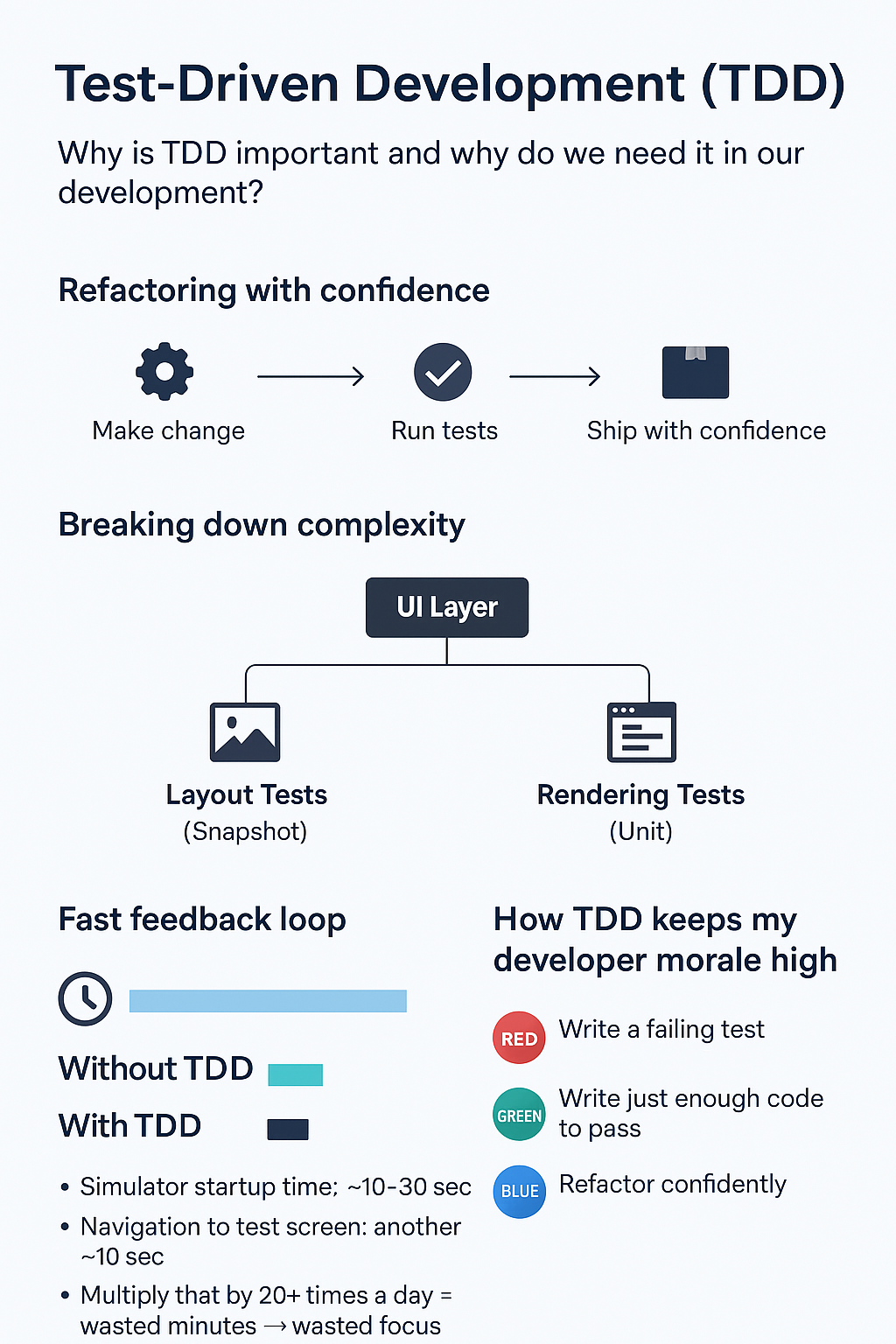
Let me explain why it’s become such a key part of my workflow.
1. Refactoring With Confidence
Code is never “done.” Requirements change as business needs evolve, designs evolve, and better ways of solving problems emerge. Without tests, every change feels like walking across a frozen lake in spring where you might be fine or you might hear cracks.
With TDD, tests are already there to catch regressions. I can refactor freely knowing that if something breaks, the test suite will tell me before the users ever see it.
2. Breaking Down Complexity
Large features can feel overwhelming. One of TDD’s superpowers is how it forces me to slice big problems into smaller, testable pieces. Take the UI layer in iOS (UIKit or SwiftUI) for example — I don’t just “build a screen.” First, I break it down into focused test-driving steps:
-
Layout of the View – No behavior, which means no logic — just layout and visual consistency. Here I often use snapshot tests to verify how things look or rather how the UI should look. The visual appearance of elements on the screen.
-
Rendering Behavior – How the view responds to data. I use unit tests to verify how views react to data for example to check things like how a UITableView or UIViewController updates its elements when given different inputs in UIKit for example.
This layered approach keeps me from drowning in complexity. It helps me focus on solving one small, clear problem at a time.
3. Fast Feedback Loops
Running the app in the simulator for every small change is slow for me. As you have to launch the app, initialize components, render screens, navigate, tap, and finally see the effect, only to realize something’s broken and start over. :(
Think of it this way:
-
Without TDD: You run the app, wait for the simulator to boot, click through several screens, and then verify behavior.
-
With TDD: You run your test suite, and in seconds you know if your feature works.
Why this matters:
-
Simulator startup time: ~10-30 seconds
-
Navigation to test screen: another ~10 seconds
-
Multiply that by 20+ times a day = wasted minutes → wasted focus.
This might sound impossible especially for beginners but we can avoid the simulator when implementing some UIs.
4. The Thinking Cycle
TDD is more than “write tests first.” It’s a repeatable, disciplined loop:
-
Red → Green → Refactor
-
Red – Write a failing test that defines the behavior you want.
-
Green – Write the simplest code to make that test pass.
-
Refactor – Improve the code while keeping all tests green.
-
This cycle keeps me from over-engineering, prevents gold-plating, and ensures my code evolves intentionally.
How TDD Keeps My Developer Morale High
Waiting for the simulator drains energy. Every second spent staring at a loading screen is a second not spent thinking about the problem.
TDD keeps me in a state of flow — the place where creativity, focus, and momentum meet. Instead of being interrupted by long feedback cycles, I’m continuously moving forward.
Closing Thoughts
For me, TDD isn’t a dogma — it’s a habit that pays off in clarity, speed, and peace of mind. It keeps my focus on what I’m building instead of getting lost in the weeds of how too early.
If you’ve ever found yourself stuck waiting on the simulator, second-guessing a refactor, or struggling to break down a big problem, maybe give TDD another try — not just as a testing tool, but as a thinking tool.
💬 I’d love to hear from you — what’s your relationship with TDD? Love it? Hate it? Still figuring it out?